How to move out of the office to remote working successfully in hours
Over the past few weeks, employers have been gearing up rapidly to get more staff working from home as the coronavirus crisis changes the way the world does business.
Preparing your staff for home working is not always the most seamless endeavour, with many employees not possessing the facilities to work in a remote environment. Alternatively, being cooped up indoors can feel fairly claustrophobic for many, as people are subject to sharing cramped work spaces with their spouses. So, to help ensure you can optimise work productivity and not let team morale dip as a consequence of the Coronavirus – we have devised a guide to help ensure your team can become “home working champions”.
Communication is Key
For any business it is essential to communicate both internally and externally. Unfortunately, this basic skill set we take for granted has, for many businesses, been jeopardised by the spreading of the Coronavirus. At Click Convert, we have made it our main objective during this quarantine period to maintain communication amongst ourselves and the outside world, to ensure our work rate and efficiency is not restricted – working as a unified and well connected team. Here’s how;
Cables, cables, cables

Cat5 cable, yes that’s right. Go out and buy at least a 100 metres or yards of Cat5 or Cat 6 cable. We had some in stock after we moved our desks around last month and, unbeknownst to us at the time, turned out to be extremely useful.
As many other companies will have found, a large proportion of our staff members didn’t have their own laptops or the software they required to work as usual, so we had to give them their work PC’s. A problem we faced, however, is that once they had arrived home with their office equipment, they discovered that they did not have cabling long enough to set up a home office that was long enough to reach the router.
To resolve this issue, I must have made at least 6 cables (some upto 25metres in length), that were individually delivered to staff in need so that they could comfortably set up shop – mirroring their usual office space as much as possible!
Tip: If you buy a reel of cable it gives you more flexibility. You need the rj45 connectors, crimping tool and cable cutter. Ideally I’d buy a cable tester as well – just note they never seem to work wires 4 and 5. Locally you should be able to get these from an electrical hardware store. I’ve also included a link to suitable products on Amazon for reference.
Cat5 / cat 6 cable – https://www.amazon.co.uk/Mr-Tronic-Ethernet-Network-Meters-Blue/dp/B079Y67XMG/ref=redir_mobile_desktop?ie=UTF8&aaxitk=U40m0To707cb4wBi2haJBg&hsa_cr_id=8032180250802&ref_=sb_s_sparkle&th=1
RJ45 Crimp tool and Tester https://www.amazon.co.uk/Crimping-Stripper-Connection-Connectors-Ethernet/dp/B06WW4SQB9/ref=sr_1_5?crid=3KOHF2HAMZ5C8&keywords=rj45+crimp+tool&qid=1585736075&s=electronics&sprefix=rj45+cr%2Celectronics%2C149&sr=1-5
The wire colours for the RJ45’s are Type B POE
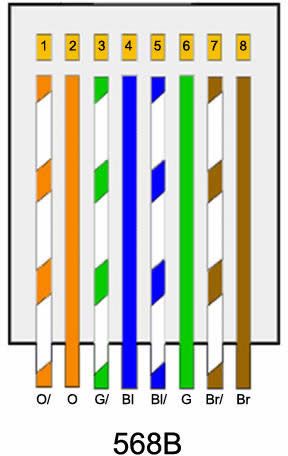
Desks & Chairs
Who would’ve thought desks and chairs could cause such an issue?
Indeed, many home environments were not designed for a home office! Your staff may be working from apartments or rural homes which do not have the space to accomodate a spare desk or even an office chair. Yet, the current dining chairs your staff possess may be hard and uncomfortable to sit at for prolonged periods of time. Equally, whilst the idea of working from the couch may sound inviting, it can actually lead to serious back and postural issues. Not to mention the negative effect it can have on one’s workflow – as balancing notepads, phonesets and other office appliances on your knees does not seem that practical, right?
A solution? Consider that your staff may have to take home their office chair and even their desk if they can take it apart and get it in the car. You could even consider asking one of your team with a larger vehicle to transport desks etc (although, be aware of any vehicle insurance issues if staff are using their vehicles for business activities). For those staff with a lack of space in their homes,
More Cables
Don’t forget power extension cables, it’s surprising how many power sockets you need to start counting the PC, Monitors, Phones, Printers and even a small network hub.
Headsets are going to be vital for many. Try and obtain noise cancelling headsets. Most come as USB connections, but if you’re using a laptop, you can use phone headphones with a mic.
Closing the office building

Before your office suddenly empties and you’re just left with the waste paper basket in the corner, record all items taken by your team, featuring their signatures and date. Keeping a schedule will allow for a smooth and seamless transition back into the office.
If your office has a kitchen / toilets that you are responsible for, then empty any fridges and clean them out. Turn off all electrical appliances. You may even prop open the door on a turned off refrigerator so it doesn’t develop an odour. You may have to turn off all water too, as if a leak occurs, you may not know about it and tracking a plumber down in this current climate may be a difficult endeavor! If you have a heating boiler or furnace you might want to turn that off as well.
Side Note: before you start turning off the electricity supply completely, remember you will need power for the Fire Alarm, Security system and any IT equipment that home working will depend on.
Installing a VoIP system

VoIP: Voice over Internet Protocol is, at the simplest level,a phone system that transmits voice calls over IP networks. It is a means of making phone calls using an internet connection, rather than making a call using a regular phone line.
Installing a VoIP system can benefit your business in a number of ways, particularly within the current coronavirus crisis. Firstly, you can save money, as the cost of using a VoIP is considerably cheaper than utilising a conventional phone – particularly for long-distance conference phone calls. At Click Convert, we save a considerable amount of money contacting our US clients and sales team via VoIP systems, which would otherwise rack up a hefty bill!
VoIP systems are also portable, in the sense that regardless of where you are, if you have Internet access, there should not be any problems in terms of costs and connections to make external phone calls. The VoIP system also extends beyond the realm of phone calls and facilitates video conferencing, enabling you to stay in touch with your co-workers and clients to discuss important deals, affairs, meetings, files, documents or agendas – no matter where you are. This truly is a system which enables you and your staff to become real home-working champions!
The outline is you will receive a new main phone number and depending on who provides your VoIP service, either extensions or extensions and direct dial numbers for all your team. You redirect your existing number to the main VOIP number. This number is part of a hunt group (a collection of phone extensions from your team). When a call comes through, it will either ring all members of the hunt group at the same time or hunt through the group until it finds someone to answer the call. A VoIP system facilitates an easy transition of calls between team members – so despite working remotely, it’s as if nothing has changed in your business – except your dog alerting you to a squirrel outside during calls!
The great news is that Voip phones systems cost virtually nothing to set up and calls are considerably cheaper than existing phone systems.If you would like traditional style handsets I’d recommend Grandstream phones. Try a Grandsteam GXP-1625.
I would also recommend two VOIP phone system providers. In the UK, I would recommend a CallSure http://www.callsurenumbers.co.uk/ . They have a great system that is amazingly simple to set up. You will be given a web site address and a code and it downloads to your mobile or desktop. In minutes you will be up and running, John at Callsure is very helpful and I have used him for years.
The second Voip provider is RingCentral. https://www.ringcentral.com/ They provide American and UK systems. Again, great customer service, apps for mobiles and desktops, plus you can use a physical Voip phone. The advantage with Ringcentral is they throw in a few extras, the important one being web meeting software.