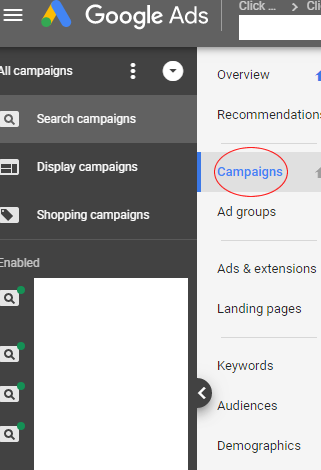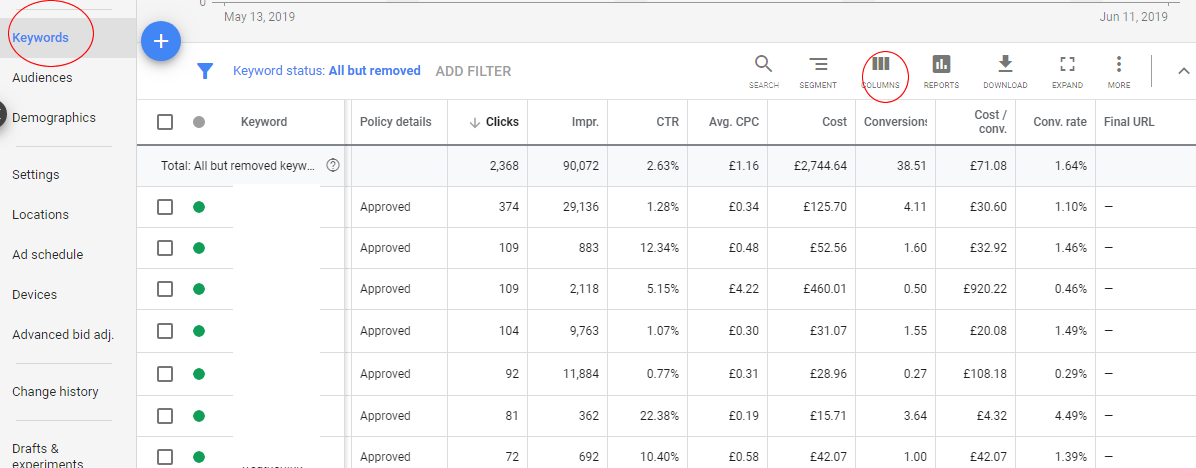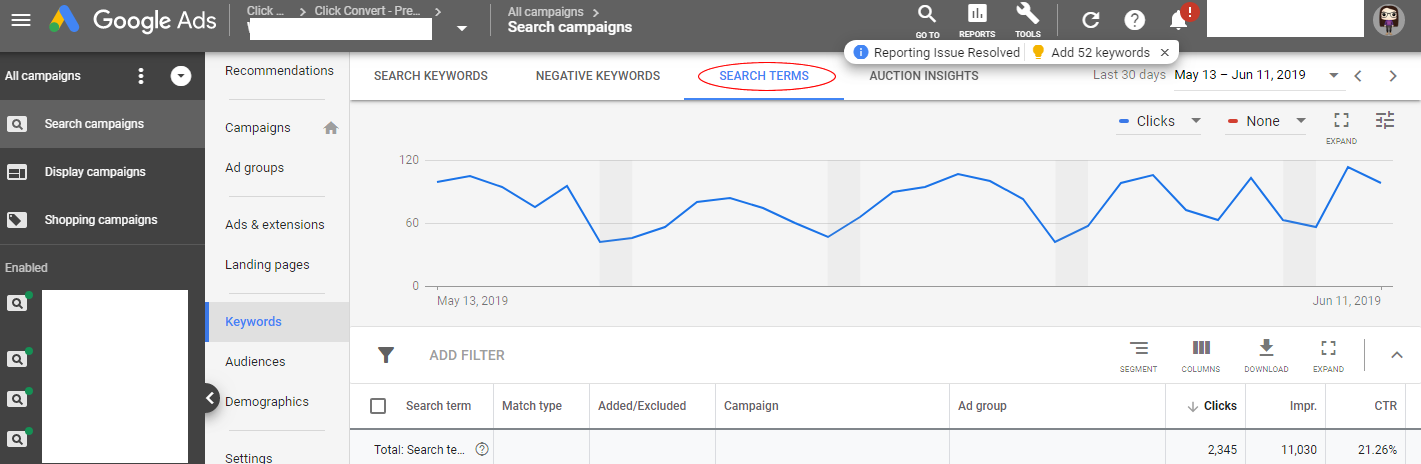Top 6 Google Ads Review Tips – The Simple Way to Check on Your Agency
‘Google Ads just doesn’t work,’ – it’s a common complaint we hear before clients join us, but Google Ads does work. Google Ads is the number one way to build your business online but most people, and agencies for that matter, just outright don’t know how to get it to work.
The number one reason for failure is a lack of understanding. Unbelievably, most agencies don’t take the time to develop a thorough understanding, so to help we’ve put together some simple checks you can do.
1. Make sure you have access to your account
Viewing the metrics for yourself will give you definitive answers on how your ads are performing. If the results have been disappointing, you may be able to pinpoint issues by analysing the account. Although you want your agency to do the work, make sure you can keep an eye on things. Nobody understands your business better than you do! If you don’t own or have access to your Google Ads account, then you’re working with the wrong team. Having no access to your account is perhaps the number one warning sign.
2. Track your conversions
You’re spending money, so what are you getting in the way of results? Google Ads records your sales, form fills, telephone calls etc as conversions. If you’re not tracking conversions, how can you know what works? The founder of Macy’s famously said: “Half the money I spend on advertising is wasted; the trouble is I don’t know which half.” Well, using conversion tracking, we can find out.
On the account home page, select the ‘Campaigns’ tab.
Select ‘COLUMNS’ to add metrics to the dashboard.
Conversion rate and conversion value/cost are some of the most important metrics to analyse. Your conversion rate is calculated as the percentage of conversions made from all interactions with your ad. Successful campaigns will achieve at least a 2% conversion rate, and a campaign with a conversion rate of 4% or more would be considered high performing. If you see conversions below 2%, you have problems. It’s highly likely that you’re advertising to the wrong people, or there are problems on your website with functionality, products or pricing.
ROI (Return on Investment) is the return you are generating. In truth, it’s the number that we at Click Convert live and die by. It’s also the number that most agencies will try to avoid discussing. ROI in Google Ads is known as Conv. Value / Cost. This is calculated as the total value of each conversion divided by the advertising spend. Ideally, this figure should be at least 5, meaning you receive £5 for each pound invested. This would mean that 20% of the sales generated is spent on Google Ads.
If you consider that most online retailers have a 30% gross profit, or keep £30 in every £100 after the cost of the product, then your Google Ads must achieve a return of at least 3 to break even. Really, you should aim for 10 (£10 in sales for every £1 spent on Ads), but advertising is becoming increasingly competitive, so 7 or 8 is common. Any number below 5 is a major issue.
Find out more about conversion tracking here.
3. Monitor your keywords in Search Campaigns
Setting broad keywords risks wasting money with uninterested clicks, whereas very specific keywords risk lowering the volume of traffic too much. A good agency will find the balance between the two, but if you’re not getting the results you want, it’s worth checking the keywords they’re using. Each ad group should use no more than 10 to 15 keywords. Adgroups with too many keywords are difficult to manage. Conversely, large numbers of ad groups with just a few keywords are as difficult to manage. There are 4 types of keywords: broad match, broad modified, phrase match and exact match. In most campaigns, a mixture of each will be used. All keywords should be highly relevant to your product or service and used within your landing page. Your agency should have explained keyword match type to you – if they haven’t, that’s another black mark.
Go back a few months using the date selector in the top right of the display. Look at the keywords and see which ones are incurring spend but not achieving conversions. Whilst considering conversions, should you be adjusting the bids up to improve position in order to obtain more conversions? It’s not easy, normally improving position reduces your conv. value / cost i.e ROI.
To analyse your keywords, select ‘Keywords’ on the left of the display, then use the ‘COLUMNS’ tab to select the metrics you’d like to see.
4. Check your search terms
Your search terms allow you to discover how users are finding your ad. By monitoring this, you can help to ensure that your ad only appears to those who are genuinely interested. Poor quality searches that are unlikely to lead to sales are still the major reason for Google Ads failure. If you can focus on only searches that will lead to conversions, then you can afford to pay more for traffic and take more conversions from competitors.
If you’re selling a premium product, those who include terms such as ‘budget’ and ‘cheap’ in their searches are unlikely to be in your market. Attracting high levels of poor quality traffic to your site will quickly burn through your budget.
Negative keywords effectively ‘turn off’ traffic that can’t be monetised. Applying negative keywords filters out searches that include these words or phrases, so you’re able to generate better quality traffic. Regularly analysing your search terms will allow you to continuously filter out irrelevant searches. After a few years, an account may well have thousands of negative keywords!
Select the ‘SEARCH TERMS’ tab near the top of the dashboard.
We wrote a more detailed explanation of negative keywords, which you can view here.
5. Understand quality score
The success of your ad depends largely on its quality score, so it’s worth taking the time to understand this. Google uses a measure called Ad Rank to determine where ads are displayed in the search results. The ad with the highest Ad Rank is displayed at the top of the page.
Ad Rank = maximum bid per click (in pence/cents) x quality score
Example
If an ad has a quality score of 6/10 and bids £1 (100p), their Ad Rank is 600.
If a second ad has a quality score of 10/10 and bids £0.80 (80p), their Ad Rank is 800.
The second ad would rank higher in the search results, despite them paying less for clicks, because of their higher quality score.
Quality score is given as a mark out of 10, with a higher score being granted to the ads that Google deems to be the highest standard. Quality score is generated mostly from a combination of click-through-rate, how the keyword relates to the ad group and how relevant the keyword is to the landing page. Adding extensions to your ad, such as star ratings or site links, can also help to boost quality score.
Whilst looking at your keywords, check your quality score as follows. Remember that each point below 10 increases your costs by 10%. A quality score of 7, therefore, means you are paying 30% too much. If your ads are consistently achieving low quality scores, then your competitors may be ranking higher than you with less investment.
6. Change History
Change history shows you what actions have been undertaken in your account. If there are no changes then you know that no work has been done, despite you paying for account management!
Of course, most accounts do have change history, but analysing these changes is important.
High numbers of changes – often in the hundreds or thousands of changes in a month, usually indicate that your agency is using automated tools to manage the account. Some basic automation is great, such as alerts for dead product feeds, but huge numbers of bid changes often indicate a ‘fire and forget’ mentality with no one really managing your account.
A low number of changes is a warning sign that your account isn’t being managed.
You should expect to see actions such as the addition of negative keywords, new ads for split testing, bid adjustments to maintain the ideal position, testing of ad extensions, new ad groups for new products and testing of new strategies.
Be careful of account restructuring or major changes to accounts. I often describe Google Ads as tight rope walking – you cannot make too many changes as it upsets balance. If you fall off the rope, it can be incredibly difficult to get an account going again. The success of an ad depends largely on historical performance factors.
Dissatisfied with the results your agency is delivering? Contact us below for a free consultation.