Improving the quality of search traffic
In Google Ads, the quality of traffic always outweighs the quantity. Generating high volumes of traffic and a high click-through-rate will cost, regardless of whether you achieve conversions. If you can generate quality traffic, you can achieve more conversions while wasting less money on clicks that don’t convert.
So, how can you ensure that your traffic is high quality?
You need to appear to users who are genuinely interested in your offering. Negative keywords are one of the key ways to filter your traffic. This is as important (or perhaps even more important!) than optimised keywords. Negative keywords are vital to a successful campaign, yet remain a widely misunderstood tool.
Why are negative keywords important?
Optimised keywords will represent the search terms that you would like your brand to appear for, while negative keywords reflect the opposite. Negative keywords are the terms that you know will not mirror your product/service offering, and therefore will block these irrelevant search terms from directing through to your campaign.
There are plenty of factors that impact the success of your Google Ads. Have you nailed your copy? Are you using extensions? No matter how brilliant your ad is, if you’re not using negative keywords this will, without doubt, result in your business paying for irrelevant clicks.
If you’re selling high-end heeled shoes that are priced at a premium level, then those searching for ‘cheap heels’ are not likely an audience that will consider your product. Equally, if somebody searches for ‘walking boots’ or ‘trainers’, then they are not showing any intention of considering your product. By using negative keywords, you can preempt and prevent paying for traffic that will not be relevant to your brand – essentially ‘turning it off’.
It’s a common misconception that negative keywords can only be used in text ads. Although shopping ads don’t use keywords, they do use negative keywords. Make sure that your shopping ads aren’t attracting unprofitable clicks.
Types of negative keyword:
Broad-match keyword: When using a broad-match negative keyword, it will cease any variation of the terms that you add into your negative list regardless of the order the words are entered in, as long as all the words are present. For example, cheap trainers would block search terms such as ‘trainers that are cheap’ and ‘cheap kids blue trainers’. The term cheap on its own would block all searches with this singular term within the inquiry.
*Unlike positive broad-match keywords, negative broad-matches won’t turn off the plural equivalent of words. For example, if you have entered boot as a negative keyword, the word ‘boots’ would still trigger your ad. Try to use broad match single negatives keywords as your default choice. If you use phrase or exact (the google default) then you will be forever be adding negatives.
Phrase-match keyword: This type of keyword is entered with quotation marks surrounding the term. When a phrase-match negative keyword is used, the words in the phrase have to be searched in the same order as they’re entered as negative keywords. If you add “cheap boots” as a negative keyword, then your ad would still appear if “boots that are cheap” or “cheap black boots” was searched.
Exact-match keyword: This variant of keyword is identified by square brackets surrounding the term. If you add [cheap boots] as a negative keyword, your ad won’t be shown when anyone searches for this phrase or a very close variant of it. Misspellings or plurals could still trigger your ad.
How can you put this into practice?
Firstly, you need to be aware of which terms to exclude. Take a look at your search terms to understand how users are finding your ad. Terms that aren’t relevant to your campaign can be added as negative keywords.
For example:
Brands: You’re selling high-end heels, but you’re not selling Louboutins. People who include “Louboutins” in their search are looking specifically for that brand. You may not have the budget to spend money on clicks for users who are searching for something that you don’t offer.
Advice: If someone searches “how to repair a broken heel”, they’re looking for advice, not to buy, so a conversion is unlikely. Generally, searches such as “how do I” aren’t coming from people who are actively looking to purchase.
Discount: Terms such as “sale”, “budget” or “cheap” aren’t relevant if your offering comes at a high price point. Likewise, if your product is great value, then terms including “designer” or “high-end” aren’t relevant to your market. Understand your position in the market and align yourself accordingly.
We’ve put together a quick guide to help you use negative keywords. In this example, the company sells temporary buildings. First, we look at the search terms.
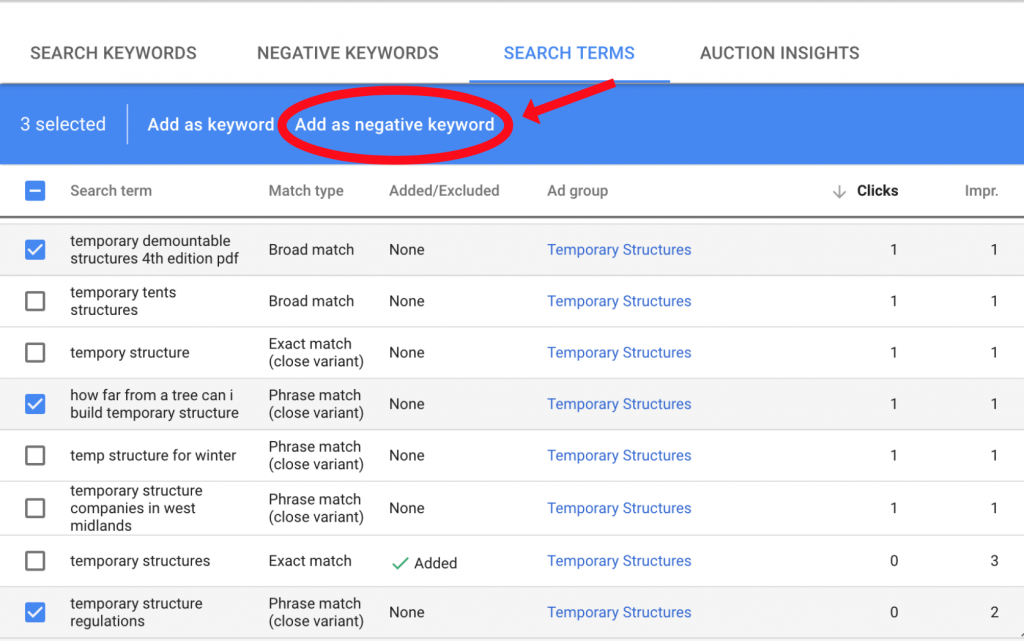
Here, there are three terms that are going to be added as negative keywords. In the first, the user is looking for a specific PDF. The second and third are searching for information. None of these users are looking to buy.
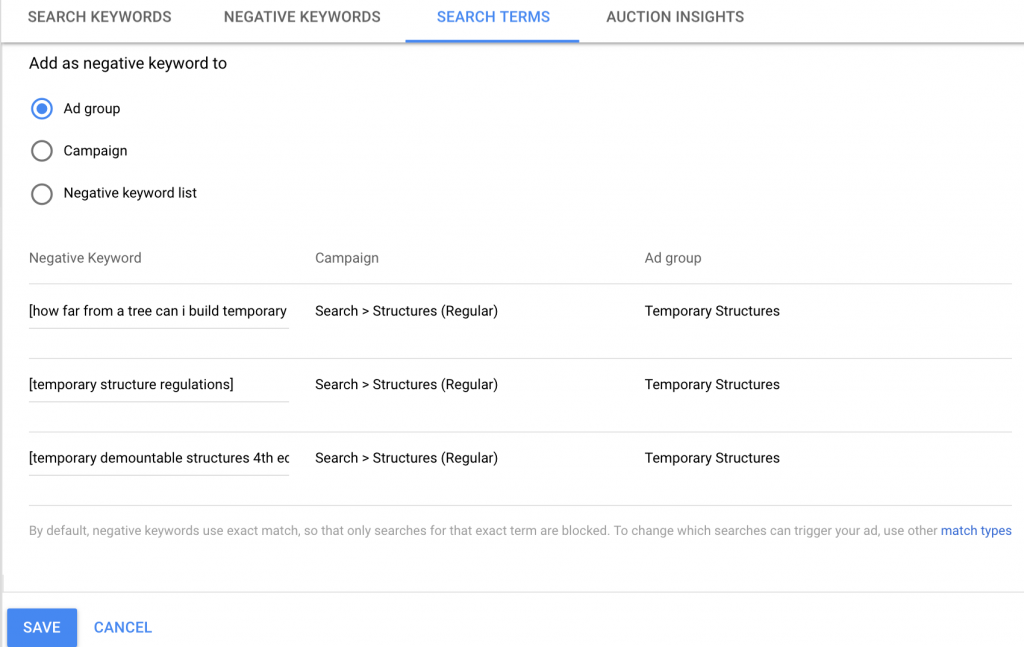
After clicking ‘Add as negative keyword’, we reach this page (above). The terms are automatically added as exact match keywords (great for Google but not for you), but we want to eliminate all traffic that is searching for specific information, rather than our services.
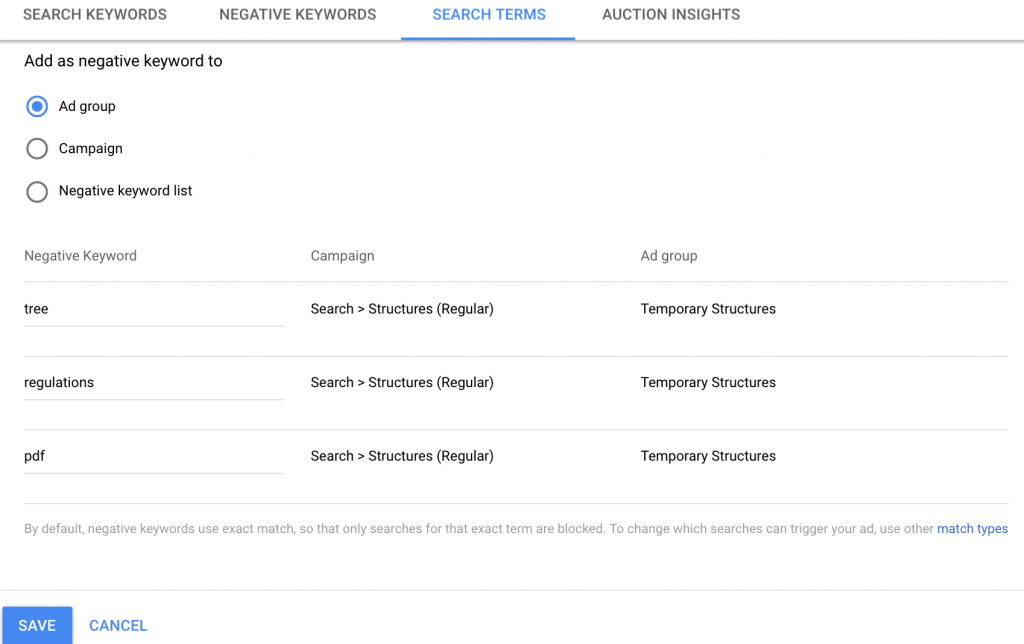
The negative keywords above are not surrounded by square brackets or quotation marks, which identifies them as broad-match. With these negative keywords, the ad won’t show when the terms “pdf”, “regulations” or “tree” are searched.
Of course, it’s important to attract traffic to your site, but it’s vital that this is the right traffic. Negative keywords allow you to filter the traffic that reaches your ad, so that you spend less on clicks that are unlikely to convert.
As Google Premier Partners, we are certified experts in Google Ads. Contact us for a free review of your Google Ads account using the form below.