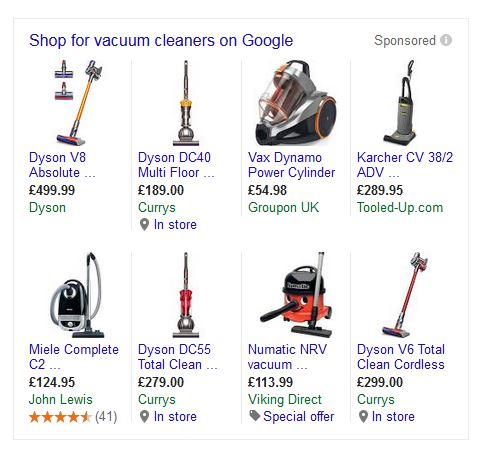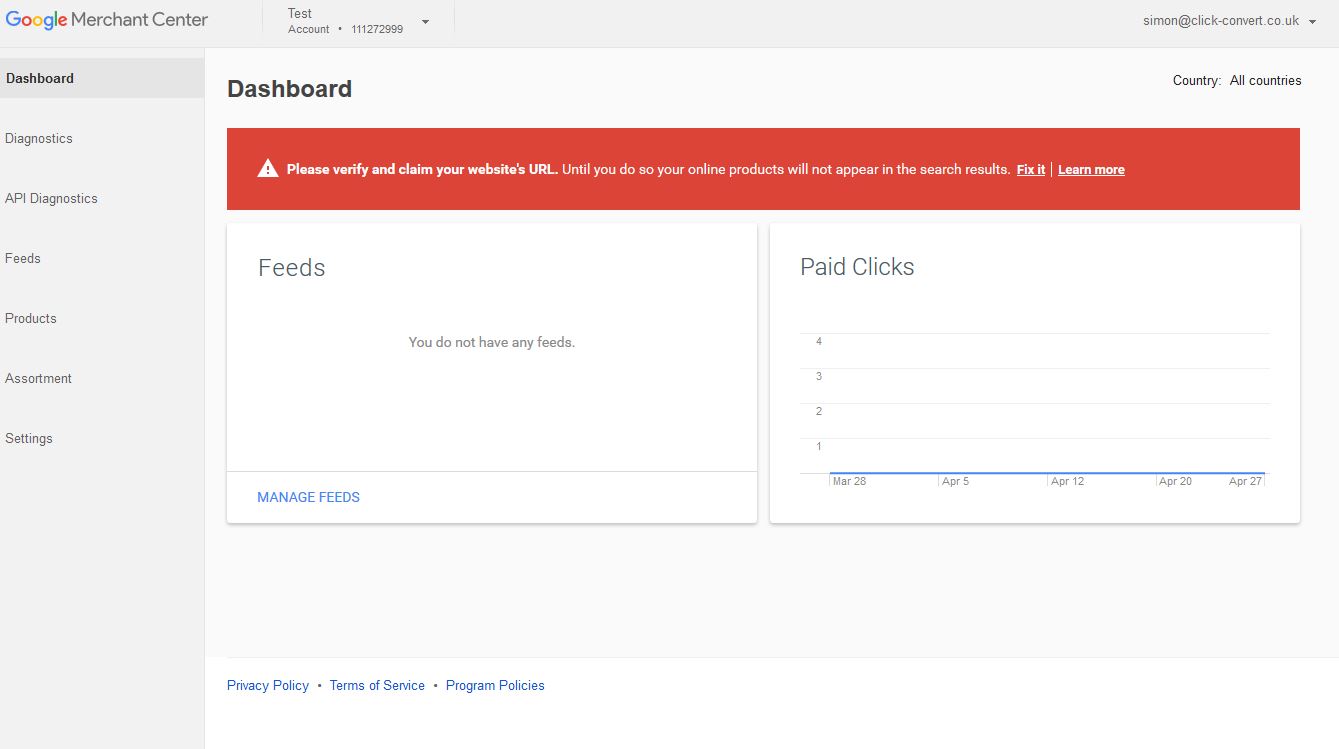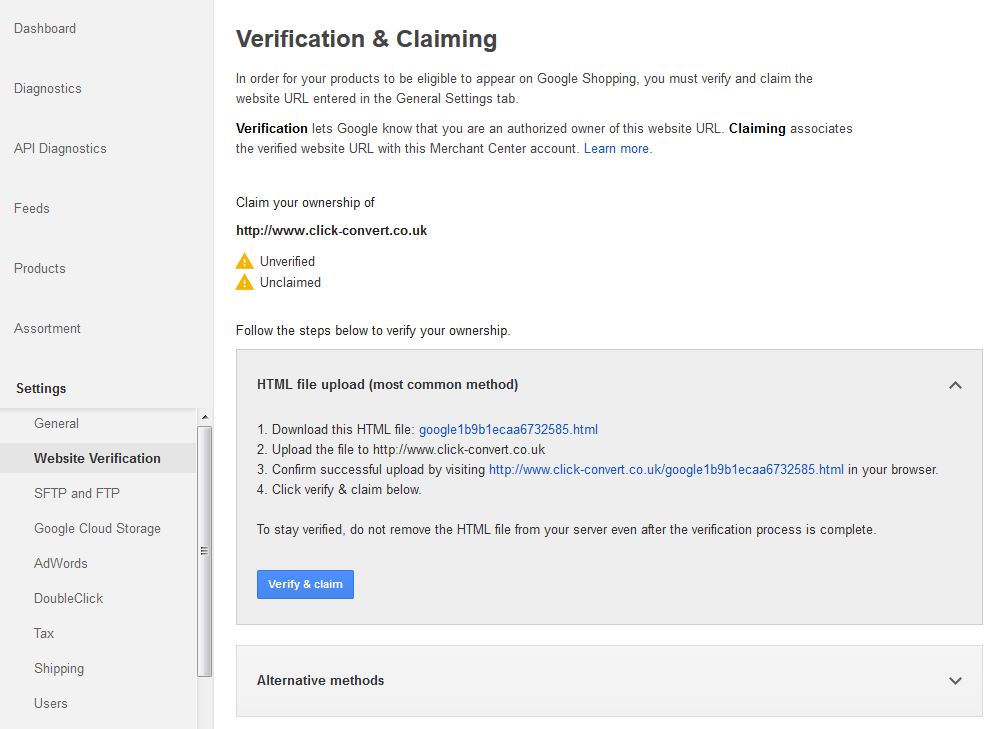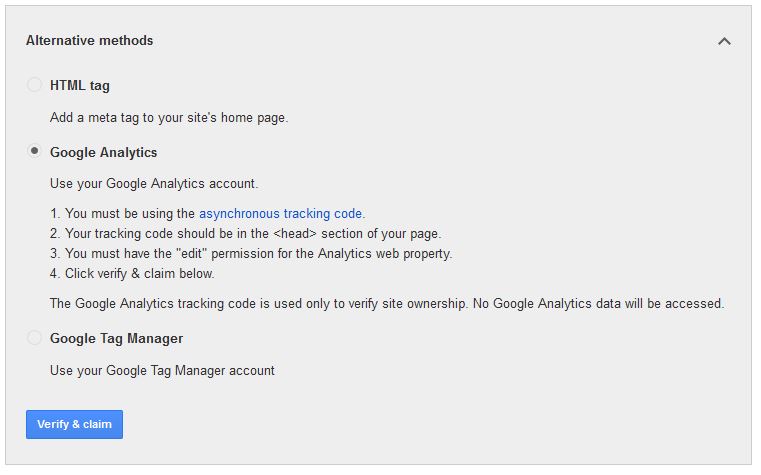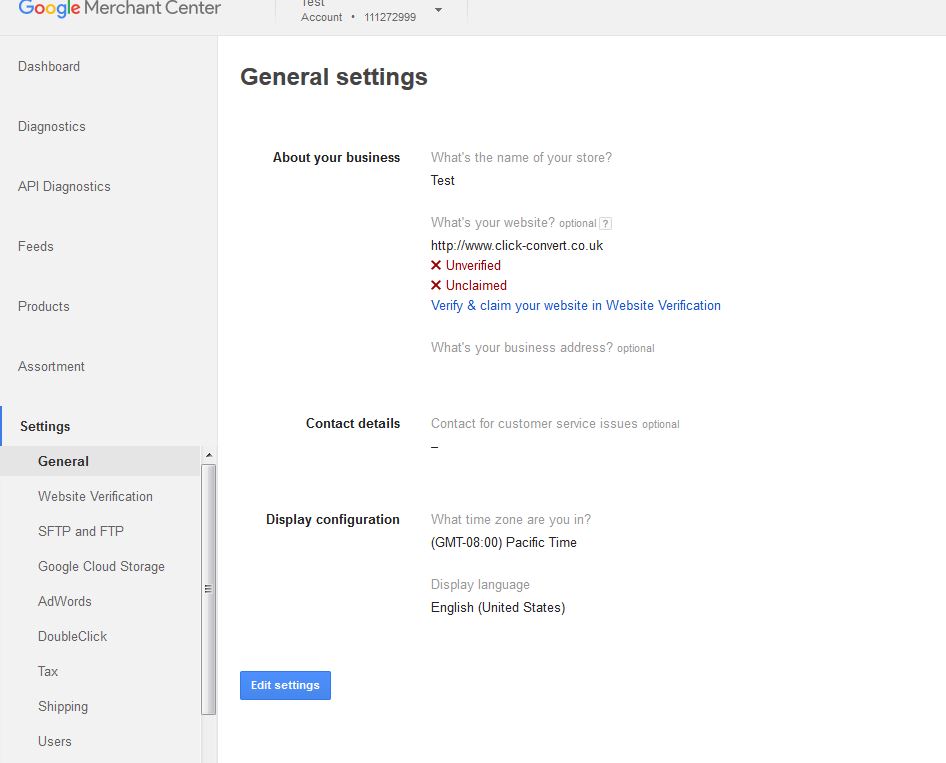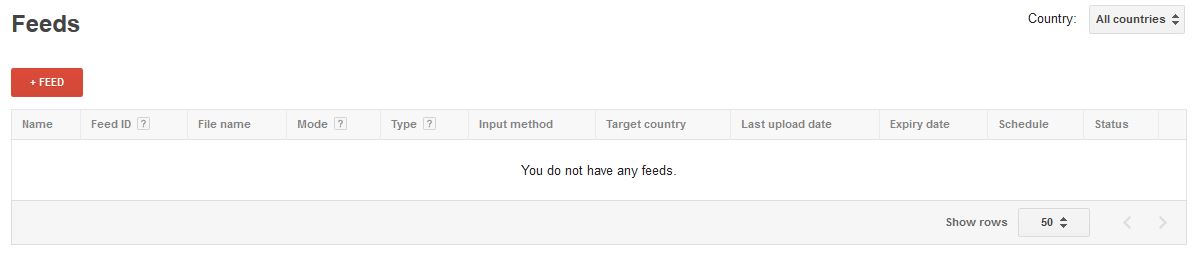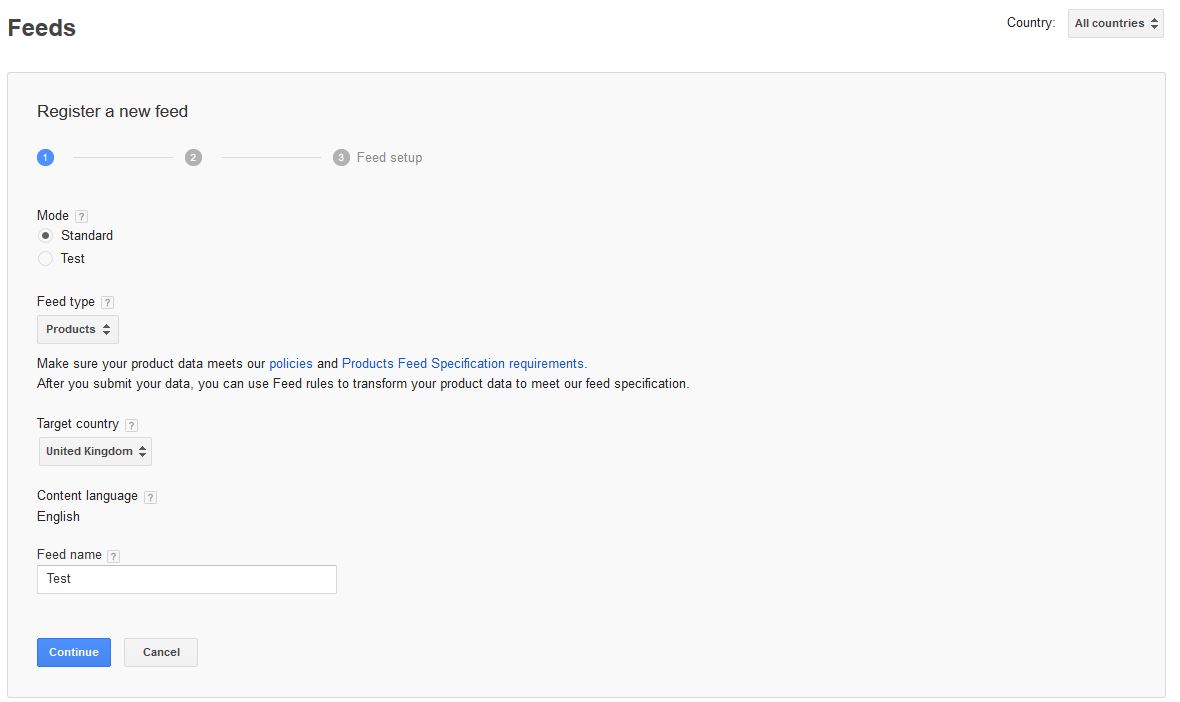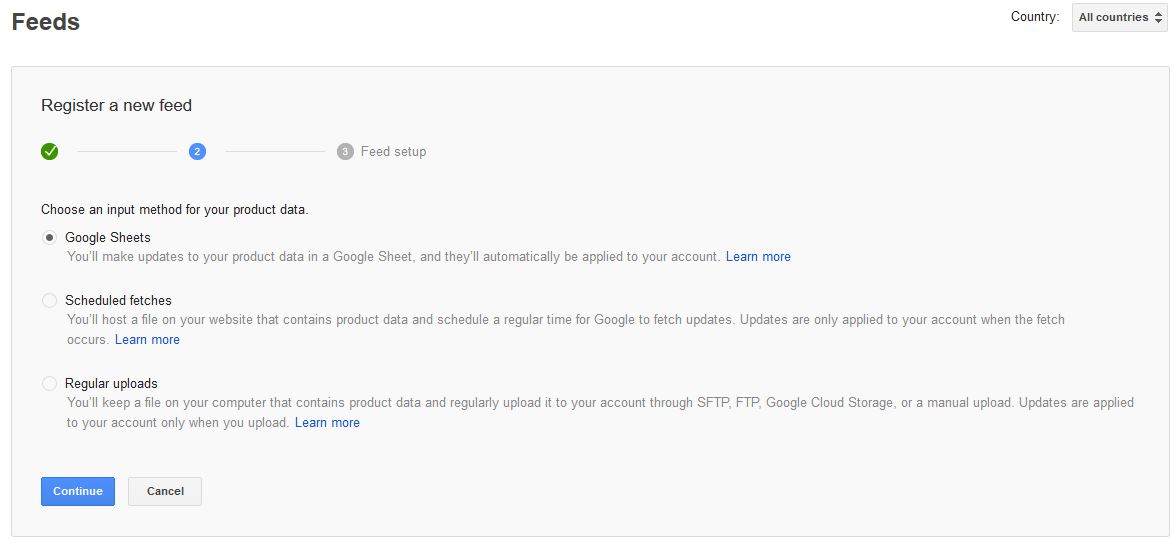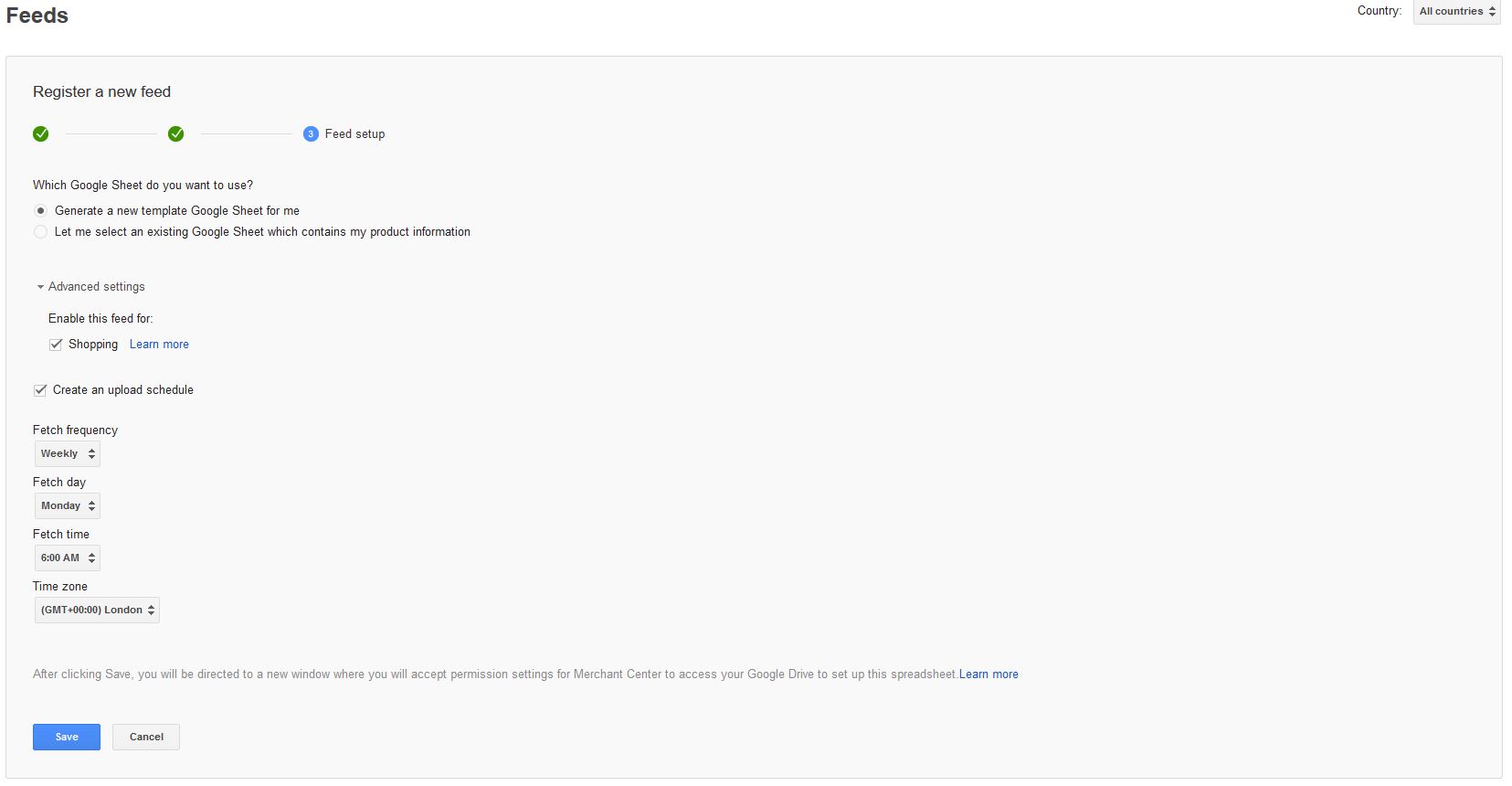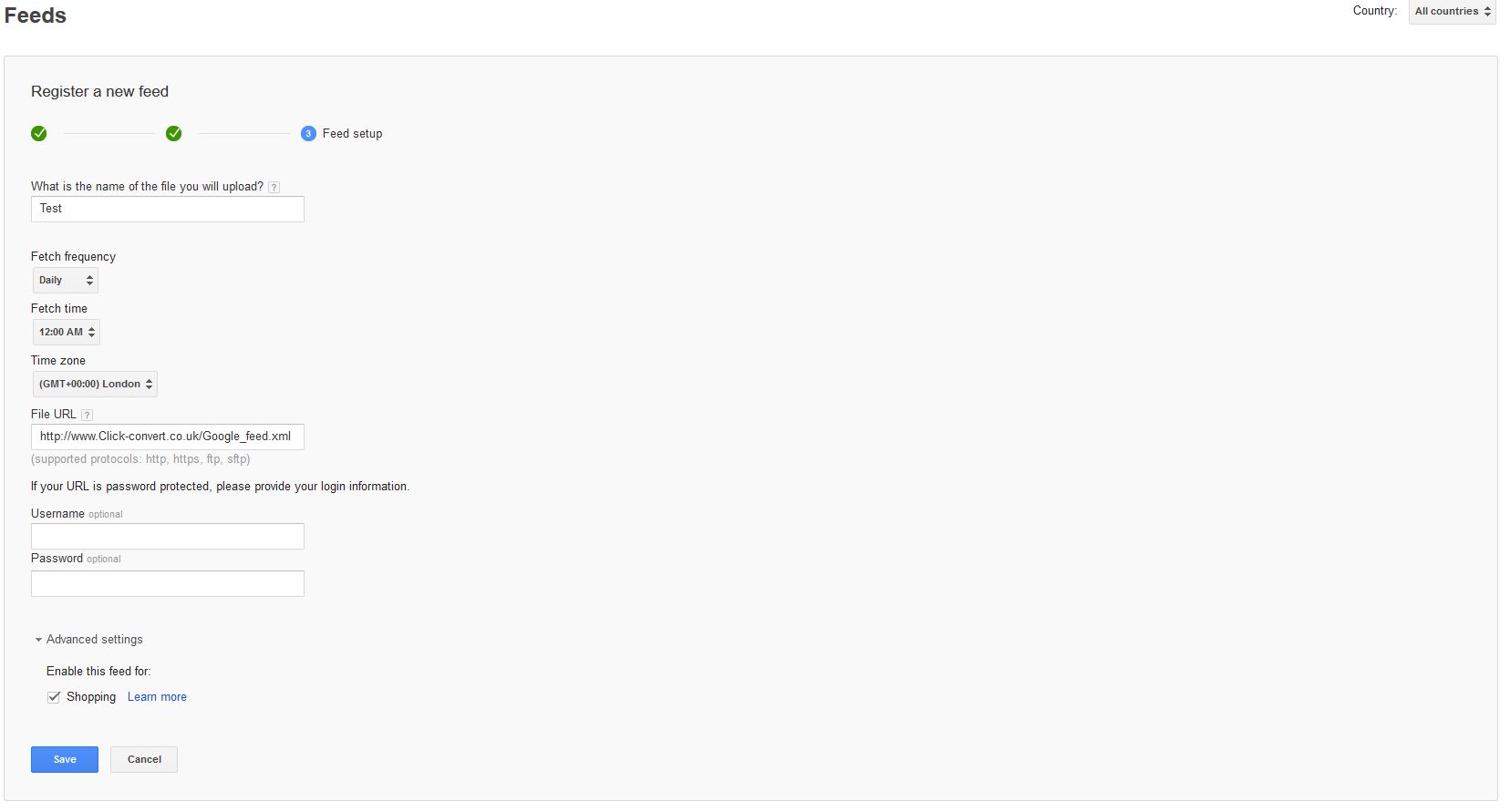John Langley
Author
I am the founder of Click Convert, an Award Winning agency, here to deliver great marketing for Small and Medium Businesses. We’ve created over $1.1 billion in sales for clients. We’re one of the top digital marketing companies in America and the UK for small and medium businesses digital marketing. We’re a Google Premier Partner, a Google Top 50 agency and our work was recommended by Google’s CEO in 2020.
Outside of family and Click Convert, Cars, Adventure and Pizza are my passion.
Our vision is to Inform, Empower and Deliver to help both clients and readers.