Maximising ROI across multiple devices can be challenging at the best of times. However, effectively balancing bid adjustments can be the solution to delivering world class ROI.
Here at Click Convert we have used the Google recommended formula for bid adjustments based on Conversion Rate for years. We have now encapsulated the Google formula into the Device Bid Adjustment Calculator. As an extra bonus we have added bid adjustments based on conversion costs as a comparison. The formula is (compared device conv. rate / base device conv. rate) -1.) x 100
Why Use Bid Adjustments
Bid multipliers do exactly what they say on the can – a percentage multiplication of your default bid, based on devices. However, you can use the tool for locations, audiences and time of day too. For example, if a particular campaign converts much better on mobiles, you can bid more for mobiles or lower the bid on the other devices.
Adwords Device Bid Adjustment Calculator
The principle behind the calculator is to balance the Conv. value / cost ratio. This is the ratio of AdWords spend to sales revenue across all devices.
In the example below, ROI ranges from 4.46 to 27.76. Spending £1 on Adwords and obtaining a return of £29.76 is impressive. But £4.46 for every pound spent isn’t so great, so clearly we need to adjust the bids.
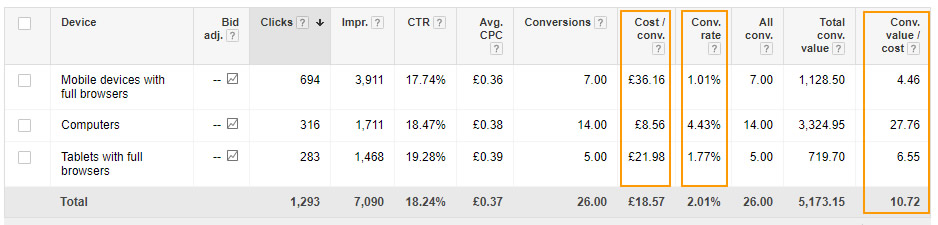
Typing the data into the calculator above, shows that we should reduce mobile and tablet bids by 75% based on conversion rate. This situation is more common than you might think. However, a 75% reduction would dramatically reduce the traffic. A better approach would be to initially use half of the adjustment, say 37%. Then, let it run again for 2 weeks and rerun the calculator with new data.
Your mission is to zero in on the ROI in steps. Each step gets you closer to balanced ROI’s across devices. Some may not have a sales revenue in AdWords, in which case conversion cost may be a good alternative.
Have a play around with the calculator to see the recommended bid adjustments. As always, it is ultimately up to you to use the calculator with your own experience and judgment – we make no warranties as to suitability of the calculator.
Notes
Just a few quick notes on the use of the calculator.
If you have low bids or the variation between different devices is high, the calculator may show a 100% decrease. Be aware a 100% decrease turns off a device channel.
If your bids are low at say 11p, adjusting them downwards may completely turn a channel off as your bids may not be high enough.
Consider too the impact of Attribution on your bid adjustments. Mobiles for example, may be high cost or low ROI compared to other devices but in fact, these channels may not directly convert but be a path for a assisted conversion. Lowering the bids for these channels could have a negative effect on your conversions on other channels, so make sure to consider all of this before making alterations.