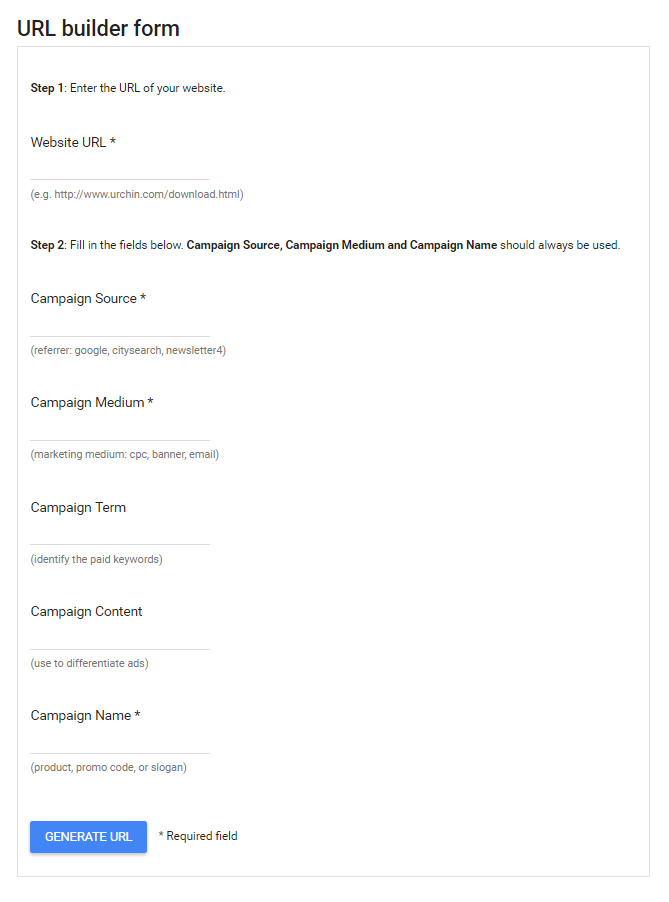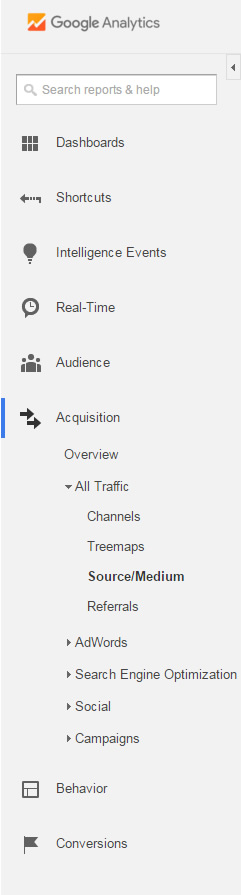When was the last time you looked at your social media advertising efforts and thought that they aren’t generating any revenue – in effect you’re spending money on something that isn’t getting you anything back?
What if I told you that you may be wrong?
Nowadays we’re hit with so many types of advertising that we may not be noticing them anymore but that doesn’t mean they’re not working. And I know better than anyone else out there that when it comes to online marketing, sometimes it’s hard to get the full picture of your adverting efforts.
When mentoring clients or providing account management it is even more difficult, I have to show my clients that the work I am doing with their accounts is working and I need to show them clear identifiable results otherwise what is stopping them from going elsewhere?
But I have learnt a way of ad tracking that ensures that I am always able to track the results from every campaign. Do you want to know how I do it? Then keep reading.
Alan is a long standing client supplying building products. I advised Alan to start advertising his products on Facebook using this great strategy I developed. To my horror Alan isn’t getting any conversion on Facebook, to be blunt he wasn’t getting ANY sales from those advertising efforts. I face the possibility I could have been wrong – not a good thing for a Virgo!
At this point I needed to accept that he was in the right to think that Facebook was a waste of time and money and that he would be better off not advertising there any further. But as I have been at the sharp end of marketing for a while it didn’t seem quite right and decided to investigate (plus Virgo’s hate to admit defeat).
All I knew at this point was that his click through rates were high and impressions were there, so where in the sales process was he losing potential customers and why was he not making one single sale from it?
My first instinct was to look into the old faithful Google Analytics and see if any sales were being recorded there, sure enough it was clear to see that there was traffic coming through to the website from Facebook and that the traffic was NOT being converted into sales. This needed a bit more digging.
If I’m honest with you, I don’t know why they weren’t being recorded, Facebook can be a bit tricky sometimes and things aren’t as plain to see as we would like them to be. I checked the Acquisition Report for Source/Medium and it showed my tracking for Facebook to be working but no conversions. Next I thought lets check the Multi Channel funnels, but Facebook is just recorded as paid advertising with Adwords. Luckily you can add a secondary dimension for Source / Medium (stay with me, I know its techie). Next I filtered by the term facebook in the search box, and what do you know Facebook appears!
Alan and I were relieved (me a bit more than Alan and yet he’s paying for the ads) to find that not only were the facebook ads acting as assisting clicks for conversions but we were getting direct and final click conversions via Facebook – in fact the numbers were impressive. The trick I used has a name, it’s called UTM tracking.
What is UTM Tracking?
Well quite simply UTM tracking is a form of ad tracking that stands for Urchin Tracking Module codes, and as the name indicates, these are snippets of code added to custom URL’s enabling you to establish from which content and advertising piece your visitors are coming from for Google Analystics. With these UTM’s you are able to track source, medium and by campaign name. This information is then passed on to Google Analytics which in return will compile and digest the information so that you are able to see easily the results and returns from each medium.
Won’t it be great to tell your boss what social media platform is bringing the most revenue to the company when he asks you and puts you on the spot? Well now you can!
Why are UTM’s important?
When you are spending a lot of time, effort and money on social media advertising you want to know the results you are getting. You want to know engagements, shares and sign-ups, so in other words you want to see a full picture of its performance, UTM’s are the only way to achieve this.
UTM’s are a fantastic form of ad tracking that can be set to target even the smallest of details such as how much traffic is coming from a particular campaign to how much revenue you’re getting from an individual media platform.
The best thing is, if you settle on a strategic way of identifying your links now you’ll save yourself a lot of time (and money) in the future when you want to do similar advertising techniques by knowing exactly what works and how much money you need to throw into it.
What are the 3 important questions that UTM can answer?
Where is this traffic coming from?
How is this traffic coming to me?
Why is this traffic coming to me?
UTM codes are telling you a story, and they do this by using between three to four parameters which cover source, medium, content and campaign.
An UTM code is quite long and it would look something like this “http://www.example.co.uk/landing-page?utm_source=facebook&utm_medium=advert&utm_campaign=april2016”.
And to be honest this would be a pain to type every time you want to make a new campaign, that’s why there is a tool which allows to generate this automatically:
Go to https://support.google.com/analytics/answer/1033867?hl=en – All you have to do is fill in the boxes with the relevant information and a code will be generated for you.
Add the website URL, so where you will be sending people once they have clicked in your advert.
Campaign source, Google advises that you type where the click is being done, so type the platform where the clicks are coming from, Twitter, Facebook, Linkedin, etc.
Campaign Term and Contents aren’t compulsory but are useful if you want to differentiate the same ad for mobile or desktop versions.
Lastly, campaign name, name this as the reason why you are doing this particular advert, such as product launch or discount code.
It’s worth noting that these codes are generally quite long so once you have the code generated, go to bitly.com and paste your link and a new smaller link will be generated for you. You are now ready to place this link in your adverts and analytics will automatically track all the information for you.
Where is this information stored?